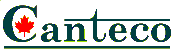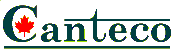|
|
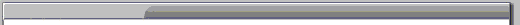 |
|
|
Only $99.50 !
To register ArchiDoc-Light as fully functional desktop system you need:
- If you already have installed Shareware (time limited) version of Archidoc on your computer, skip to p. 5.
- Dowload CryptoDoc.zip- 7.9 M.
- Unzip CryptoDoc.zip and run Setup.exe. Shareware version will be installed.
- After installation run CryptoDoc.exe.
- Make a payment by clicking 'PayPal Papyment' button and following PayPal's instructions.
Note:
If you are not registered member of PayPal,then click button 'Click Here' neear 'If you have never paid through
PayPal,.
Othervise, enter you PayPal login data - e-mail and password and click 'Continue' button.
Coming soon!
At the end of payment process you receive an e-mail receipt for this transaction, confirming your payment and including
Transaction ID and other Payment details.
- Send e-mail request to archidoc@canteco.net. This request should contain:
- Transaction ID in the body of e-mail, and
- File {Home}/Admin/ArchiDoc.inf as attachment
({Home}- directory, where installed program CrytoDoc.exe resides).
After verification you receive e-mail with desktop license and instruction
|
| learn more | download |
|
 |
|
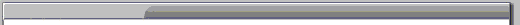 |
|
|
Only $69.95 !
To register ArchiDoc as fully functional desktop system you need:
- If you already have installed Shareware (time limited) version of Archidoc on your computer, skip to p. 5.
- Dowload ArchiDoc.zip- 7.9 M.
- Unzip ArchiDoc.zip and run Setup.exe. Shareware version will be installed.
- fter installation run ArchiDocAdmin.exe (database administration program) and/or ArchiDocClient.exe (working
program).
- Make a payment by clicking 'PayPal Papyment' button and following PayPal's instructions.
Note:
If you are not registered member of PayPal,then click button 'Click Here' neear 'If you have never paid through
PayPal,.
Othervise, enter you PayPal login data - e-mail and password and click 'Continue' button.
At the end of payment process you receive an e-mail receipt for this transaction, confirming your payment and including
Transaction ID and other Payment details.
- Send e-mail request to archidoc@canteco.net. This request should contain:
- Transaction ID in the body of e-mail, and
- File {Home}/Admin/ArchiDoc.inf as attachment
({Home}- directory, where installed programs ArchiDocClient.exe and ArchiDocAdmin.exe reside).
After verification you receive e-mail with desktop license and instruction
|
| learn more | download |
|
 |
|
|
| News Letter |
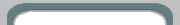 |
How the Internet Can Help You Customize Your Sales
by Scott F. Geld
http://www.MarketingBlaster.com
One of the big secrets of making a sale is in knowing
what potential customers need and making sure that your
service or product meets these needs.
Customers can always spot a one-size-fits-all kind of
pitch...you know, the one that is generic in nature and
intended for a broad audience. If you can customize your
sales pitch and outline benefits tailored to your
customer's needs, then you are well on the way to standing
out from the competition.
How can the power of the Internet help you, you ask? It's
true that much of the information you need to put a sales
proposal together can come directly from your customer.
But sometimes getting that information is like pulling
hen's teeth isn't it? A less painful approach is to use
the internet to research and fill in the details. You can
find out a lot about your prospective customer without
exchanging a word. Today, using the Internet, it's
possible to find out almost anything you want to know by
searching online. Product information, annual reports,
even information about your contact's favorite hobbies may
be revealed. All of this information can help you to put
together a presentation or proposal that is customized
just for your customer.
When it comes time for that sales contact, you'll be armed
with information that will ensure you appear knowledgeable
and confident. Your customer will notice that you made the
effort to get to know what their needs are. Remember one
of the key elements in making a sale is meeting the needs
of the customer. Use online research to help you determine
those needs.
Scott F. Geld is the Director of Marketing for
MarketingBlaster.com, a company specializing in affordable
traffic (5 cents/visitor) and direct links for $5/link.
For more information please visit:
http://www.MarketingBlaster.com
|
|
 |
|
|